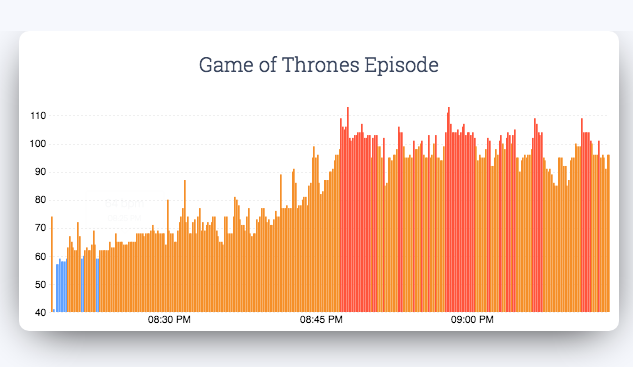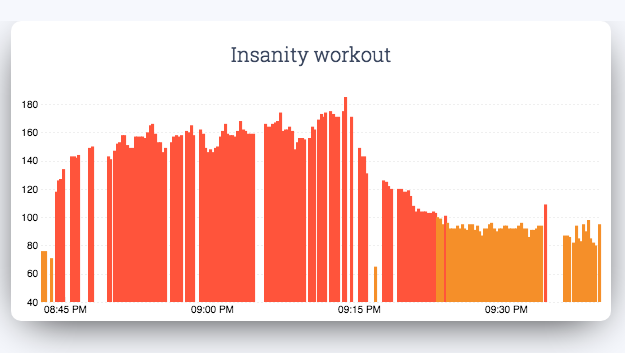By default, Apple Watch turns the heart rate sensor on every five minutes. But sometimes you want a higher-resolution glimpse into what your heart is telling you—for example, during a workout or a stressful meeting:
To complete these steps, first install Cardiogram for Apple Watch from the App Store: https://cardiogram.onelink.me/JuSv/22c6bafb
How to start recording your heart rate continuously on Apple Watch

- From the “honeycomb” grid of apps on your Apple Watch, tap on Cardiogram to launch it. Click here if you have trouble finding Cardiogram.
- Swipe left when you see the heart rate chart.
- Tap the “Start” button to turn on the watch’s heart rate sensor (the green light on the back).
Get a graph of your heart rate
Now, open Cardiogram on your phone. You’ll see a chart of your continuous heart rate, similar to this one. Each vertical bar represents your average heart rate over 5 seconds: