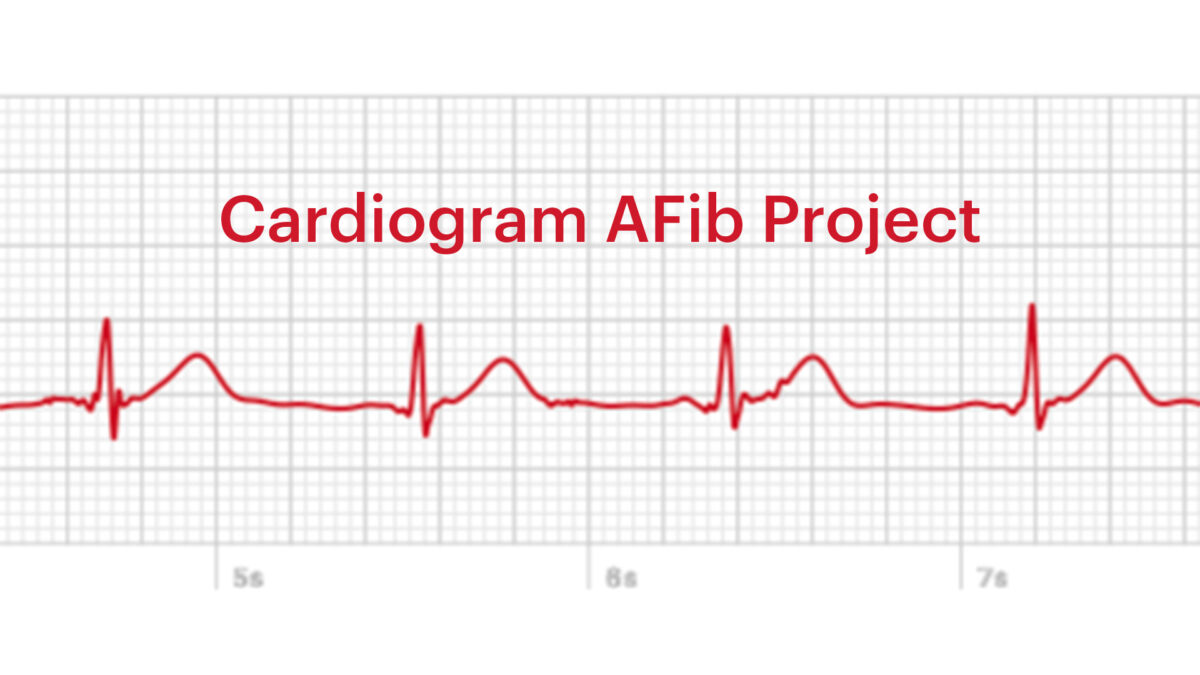Cardiogram is reviewing our features related to atrial fibrillation (AFib), which has prompted us to launch our latest AFib Project!
Over the past several years, Cardiogram has developed clinically-validated algorithms to estimate the risk of atrial fibrillation, sleep apnea, hypertension, and diabetes using anonymous data from wearables. Our team is constantly working behind the screens to improve these algorithms, and to use them to add features that can empower our members’ health journey.
For this project, we’re looking for Cardiogram members who have (or believe they may have) AFib. An Apple Watch that’s able to take your ECG is required in order to participate. (Don’t know if this includes your Apple Watch? Find out here.
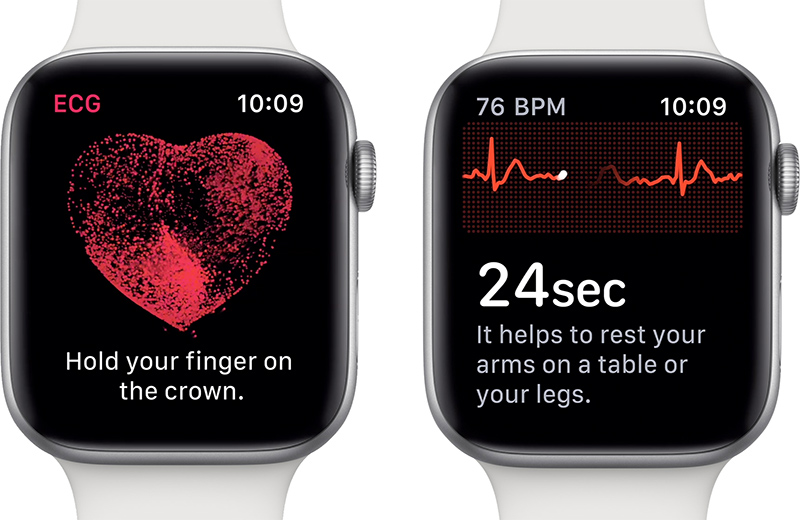
Why Your Contribution is Important
For Cardiogram to be helpful to those suffering from atrial fibrillation, we need to better understand the difference between heart rate patterns of those with the condition vs. those without it. And your input throughout the duration of this project is what will give us that understanding.
In essence, by taking only a few minutes to answer the questions in this survey and logging your possible AFib episodes, you’re contributing to new and exciting frontiers in predictive health.
The Process of Our AFib Project
If you meet the above requirements and are interested in helping us with this project, here’s the process. (And yes, it’s simple):
First, we’ll ask you to take a short survey regarding your experience with atrial fibrillation. You can find the survey link here.
Once you’ve taken the survey, you’re all set to begin the logging portion of this project in your app. Here’s how:
Logging your possible AFib Episodes
You’ll notice a new feature in your Cardiogram app that allows you to capture when you feel like you might be having an AFib episode.
There are three simple steps to follow to log a possible episode:
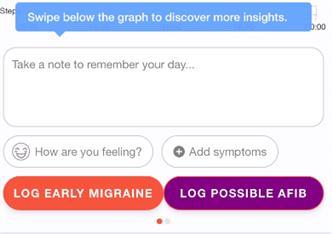
- If you feel like you might be in AFib, press the ‘Log Possible Afib’ button. (You can always adjust the start time.)
- Use your Apple Watch to record an ECG. Learn how.
- 4 hours later (or the next time you open the app once 4 hours have passed) you’ll be prompted again to rate how you feel and to take a follow-up ECG. And that’s it. Simple!
To collect enough data for our data scientists to refine the Atrial Fibrillation risk score, we ask that you continue logging your possible AFib episodes over the course of a few months, until we’ve concluded the project.
Ready to Help Out?
If you’re ready to participate in this project, start by taking our quick survey.
We're deeply grateful for your participation in our efforts to develop features related to heart rhythm issues, and to create an even more meaningful Cardiogram experience.
Please note that no identifiable information will be used when analyzing or reporting on survey results. Participation is optional, and any information you’re willing to share will help.